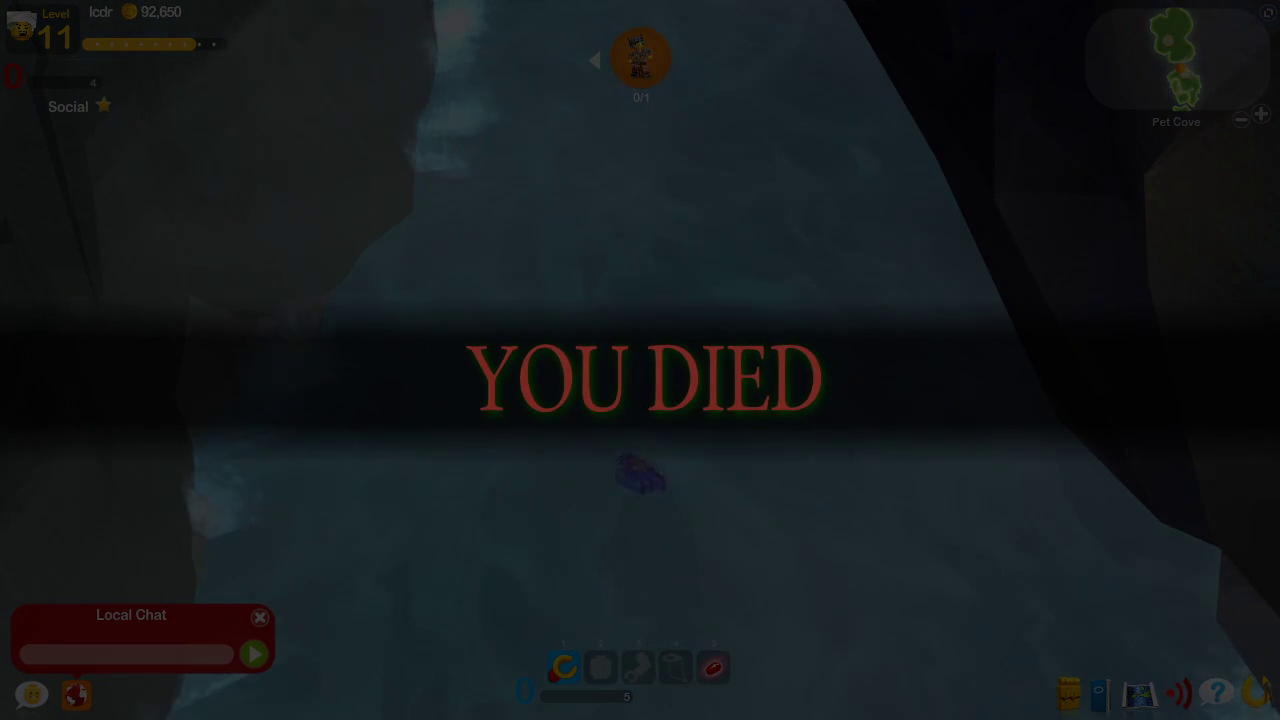
You can make your LU client the Dark Souls of LEGO Games by doing the following:
- If you haven’t already, download and extract the unpacked client. The unpacked client allows direct access to the game assets for easy modding. If you’re not sure whether your client is already unpacked, check for .pk files inside. If there aren’t any, it’s an unpacked client.
- Optional: Create a copy of the file
/res/ui/ingame/respawndialog.gfxin your client’s/res/ui/ingame/directory, so that you’ll be able to revert to the normal UI later. - Download the UI mod zip here.
- Replace the file
/res/ui/ingame/respawndialog.gfxwith the one from the zip. You may need to pressOkto confirm the overwrite. - Done. Your client should now show the new respawn dialog whenever you die.
Tip: To respawn, press the Enter key.